This site will look better if you upgrade to a browser that supports web standards.
A Word document is made up of containers and data. For instance, the main document is a container of sections, sections are containers of paragraphs, paragraphs are containers of words (or sentences), words are containers of characters, etc. Each container has properties (data) and objects (other containers) associated with it. Paragraphs have a style property, for example "Body Text", that refer to the document's "Body Text" style object (which contains properties such as Font, Borders, Numbering, etc). The graphical representation of document, section, and paragraph containers is the "paragraph mark" or pilcrow:
To see the paragraph marks in your document, type CMD-8, or click the Show/Hide button on the Standard toolbar:
![]()
When documents corrupt, a large percentage of the time the corruption occurs in the document information container, which is represented by the last paragraph mark in the document. Removing the corrupt information consists of copying the entire document, except for the last paragraph mark:
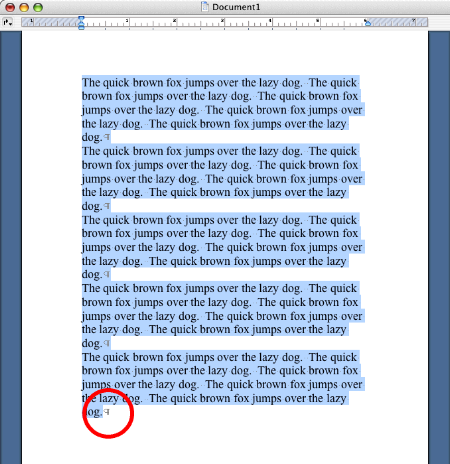
Paste the clipboard into a fresh new document. The corrupted document information will be left behind, and Word will recreate much of it in the new document. Save the file. This should fix a large proportion of bad documents.
If the document is too corrupt to open in MacWord using , there are some other methods that you can try...
WinWord 2002 and WinWord 2003 have some advanced methods of recovering corrupted files. If you have access to either of those applications, try opening and performing a on the file.
I've had success opening corrupted Word documents in OpenOffice. OpenOffice is a Unix-based application suite which requires an X Window System like Apple's X11. Copy the text to a new document.
As a last resort, you can use Word v.X or 2004's mode to recover just the text portion (usually along with some garbage that you'll need to remove):
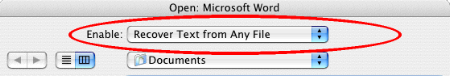
Be aware that in Word v.X this is a "sticky" setting - you have to explicitly set the mode back to (or whatever) the next time you open a document using .
This page last updated on
© Copyright 2001 - 2004 McGimpsey and Associates. Except where noted, all code on this site may be distributed under the Gnu GPL. Acknowledgement is appreciated.
Updated? Check Mactopia Downloads for the latest updates.
Figure out which v.X update you have.