This site will look better if you upgrade to a browser that supports web standards.
A frequent complaint on the newsgroups is that or buttons on a customized toolbar are always dimmed or disabled.
The problem is that there are two sets of Insert/Delete buttons that have the same icons. The set that works can be placed on the toobar using the Insert category of the dialog, and the command names are "Rows" and "Columns":
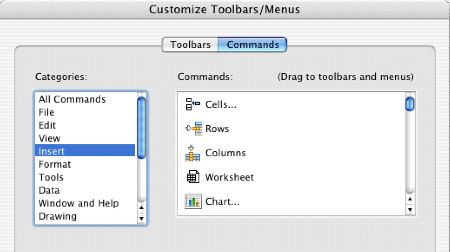
The buttons that don't work on a toolbar are those from the Edit category. These buttons are associated with the List Manager and have the word "Insert" prepended to the command names.
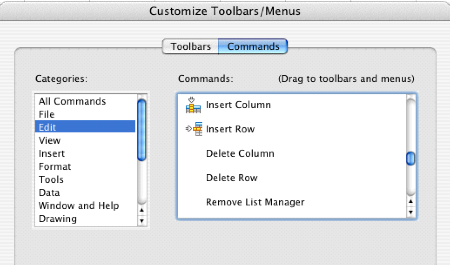
You can send feedback to MacBU to tell them that the situation is dumb and should be changed.
This page last updated on
© Copyright 2001 - 2004 McGimpsey and Associates. Except where noted, all code on this site may be distributed under the Gnu GPL. Acknowledgement is appreciated.
Updated? Check Mactopia Downloads for the latest updates.
Figure out which v.X update you have.